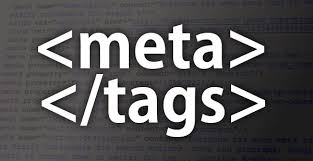The most important strategy is to rank high for your preferred words on the main search engines in "organic" or "natural" searches (as opposed to paid ads). Search engines send robot "spiders" to index the content on your webpage, so let's begin with steps to prepare your webpages for optimal indexing and website promotion.
Write Page Title
Write a descriptive title for each page of 5 to 8 words. Remove as many "filler" words from the title, such as "the," "and," etc. This page title will appear hyperlinked on the search engines when your page is found. Entice searchers to click on the title by making it a bit provocative. Place this at the top of the webpage between the <HEAD></HEAD> tags, in this format: <TITLE>SEO Material | Website Promotion</TITLE>. (It also shows on the blue bar at the top of your web browser.)
Plan to use some descriptive keywords along with your business name on your home page. If you specialize in silver bullets and that's what people will be searching for, don't just use your company name "Acme Ammunition, Inc." use "Silver and Platinum Bullets -- Acme Ammunition, Inc." The words people are most likely to search on should appear first in the title (called "keyword prominence"). Remember, this title is nearly your entire identity on the search engines. The more people see that interests them in the blue highlighted portion of the search engine, the more likely they are to click on the link.
Write Description META Tag
Some search engines include this description below your hyperlinked title. The description should be a sentence or two describing the content of the webpage, using the main keywords and keyphrases used on this page. If you include keywords that aren't used on the webpage you could hurt yourself. Place the Description META Tag at the top of the webpage, between the <HEAD></HEAD> tags, in this format:
<META NAME="DESCRIPTION" CONTENT="Promote your website, attract traffic through submitting URLs, META tags, news releases, banner ads, and reciprocal links">.
Your maximum number of characters should be about 255; just be aware that only the first 60 or so are visible on Google, though more may be indexed.
When I prepare a webpage, I write the description first in a sentence or two, using each of the important keywords and phrases included in the article. Then for the keywords META tag, I strip out the common words, leaving just the meaty words and phrases.
Write Keywords META Tag
The most important meta tag is Keywords meta tag. Here you specify your all keywords with comma(,) seperated. You can use maximum 20 keywords and must be less then 500 charectors. Place the Description META Tag at the top of the webpage, between the <HEAD></HEAD> tags, in this format:
<META NAME="KEYWORDS" CONTENT="SEO Material, SEO, SEO Articles, SEO Tools, SEO Marketing, Website Promotion" >
For more full more information about keywords and its importants and its kind please read our bollow article.
Keyword & Keyword Density & its importance.
Include Your Keywords in Header Tags H1, H2, H3
Search engines consider words that appear in the page headline and sub heads to be important to the page, so make sure your desired keywords and keyphrases appear in one or two header tags. Don't expect the search engine to parse your Cascading Style Sheet (CSS) to figure out which are the headlines -- it won't. Instead, use keywords in the H1, H2, and H3 tags to provide clues to the search engine.
Make Sure Your Keywords Are in the First Paragraph of Your Body Text
Search engines expect that your first paragraph will contain the important keywords for the document -- where most people write an introduction to the content of the page. You don't want to just artificially stuff keywords here, however. More is not better. Google might expect a keyword density in the entire body text area of maybe 1.5% to 2% for a word that should rank high, so don't overdo it. Other places you might consider including keywords would be in ALT tags and perhaps COMMENT tags.
Use Keywords in Hyperlinks
Search engines are looking for clues to the focus of your page. When they see words hyperlinked in your body text, they consider these potentially important so hyperlink your important keywords. To emphasize it even more, the webpage you are linking to could have a page name with the keyword or keyphrase, such as What is Google Page Rank? another clue for the search engine.
Make Your Navigation System Search Engine Friendly
Some webmasters use frames, but frames can cause serious problems with search engines. Even if search engines can find your content pages, they could be missing the key navigation to help visitors get to the rest of your site. JavaScript and Flash navigation menus that appear when you hover are great for humans, but search engines don't read JavaScript and Flash. Supplement them with regular HTML links at the bottom of the page, ensuring that a chain of hyperlinks exists that take a search engine spider from your home page to every page in your site. A site map with links to all your pages can help, too. Be aware that some content management systems and e-commerce catalogs produce dynamic, made-on-the-fly webpages. You can sometimes recognize them by question marks in the URLs followed by long strings of numbers or letters. Overworked search engines sometimes stop at the question mark and refuse to go farther. If you find the search engines aren't indexing your interior pages, you might consider URL rewriting, a site map, Yahoo Search Submit Express (formerly SiteMatch), and targeted content pages.
Validate HTML Code
Once you've created a complete HTML file and have deployed it on a Web site, you check it using an online validator service. The service offered by the W3C at http://validator.w3.org is a great place to start. This validator service lets you check a page for compliance with W3C standards by just entering your URL and hitting a button. You'll see a list of errors that are in your page. If you use cascading style sheets (CSS), you can check your syntax using the CSS validator, available through a link from this service. You can check our website htttp://www.seomaterial.com. Its contain no HTML error.
Develop Several Pages Focused on Particular Keywords
SEO specialists don't recommend using external doorway or gateway pages any more, since nearly duplicate webpages might get you penalized. Rather, develop several webpages on your site, each of which is focused on a different keyword or keyphrase. For example, instead of listing all your services on a single webpage, try developing a separate webpage for each. These pages will rank higher for their keywords since they contain targeted rather than general content.
Submit Your Webpage URL to Search Engines
Next, submit your page to the important Web search engines that robotically index the Web. Look for a link on the search engine for "Add Your URL." In the US, the most used search engines are: Google, Yahoo, MSN, AOL Search, and AskJeeves. Some of these feed search content to the other main search engines and portal sites. For Europe and other areas you'll want to submit to regional search engines. It's a waste of money to pay someone to submit your site to hundreds of search engines. Avoid registering with FFA (Free For All pages) and other link farms. They don't work well, bring you lots of spam e-mails, and could cause you to be penalized by the search engines. We'll talk about submitting to directories under "Linking Strategies" below. If your page is already indexed by a search engine, don't re-submit it unless you've made significant changes; the search engine spider will come back and revisit it soon anyway.
Request Reciprocal Links
Find complementary websites and request a reciprocal link to your site (especially to your free service, if you offer one). Develop an out-of-the way page where you put links to other sites -- so you don't send people out the back door as fast as you bring them in the front door. Your best results will be from sites that get a similar amount of traffic to your site. High-traffic site webmasters are too busy to answer your requests for a link and don't have anything to gain. Look for smaller sites that may have linking pages. For more detail to know about linking strategies read out article i.e. Web directory & its importance